Vyhledávání
Teamviewer 11 (vzdálená správa)
BOINC Manager 7.6.33 (počítejte pro vědu)
BOINC Manager 7.6.33 + VirtualBox 5.0.15 (počítejte pro vědu)
Solfeggio Mixer Freeware


ASUS GPU Tweak II provides an intuitive interface to access serious
functionalities, all right at your fingertips. And the best part is, you
can access all that on-the-fly, even in-game ─ all with one click.
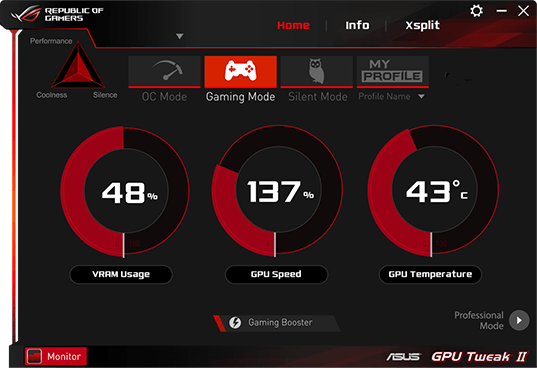
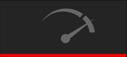
Overclock Mode
Bench and play the most demanding games by clicking OC Mode to unlock maximum performance.
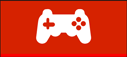
Gaming Mode
Game for hours on end with Gaming Mode as the default setting in ASUS graphics cards.
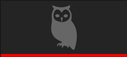
Silent Mode
Enjoy your music and videos by clicking Silent Mode.

My Profile
Save custom profile settings and switch between them with ease.
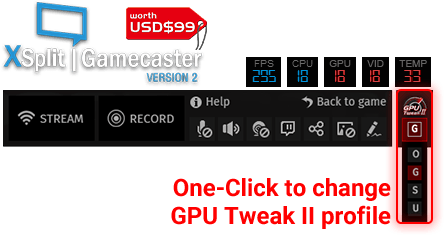
One-Click to Choose A Profile
Even While Gaming
An included up to 1-year XSplit Gamecaster premium license* — a $99 USD value — lets you easily stream or record gameplay via a convenient, in-game overlay. The overlay also displays GPU clock speed, temperature, and VRM usage, and has GPU Tweak II controls, so gamers can choose a gaming profile and boost performance with just one click.
Customize Your Own Profile
with Professional Mode
Advanced options are retained for seasoned overclockers. Precise voltage and VRM clock adjustments boost higher performance.
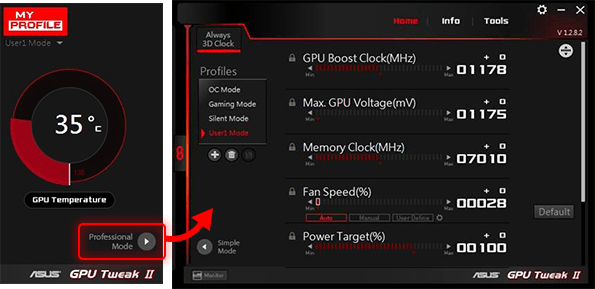
Baz00k@ © 2015 Všechna práva vyhrazena.
